A Booking login can help boost guest numbers, optimize pricing and maximize revenue for your hotel. In this article, you’ll learn everything you need to know about Booking.com. You’ll learn what the site is and how it works and discover top tips for boosting your hotel’s profile and getting more bookings through the site.
Table of Contents:
- What Is an Online Travel Agent (OTA)?
- Booking.com Travel Engine
- Booking Login to Access Partner Extranet
- Booking Login & Using the Partner Extranet
- Types of Exclusive Booking.com Services
- How to use your Booking Login to Optimize Your Property
- Use Your Booking Login to Get More Bookings!
- OTAs and Your Hotel
- Expedia Extranet
What Is an Online Travel Agent (OTA)?
An online travel agent is a web-based platform that provides travel services and products to customers shopping online. Many companies provide this service, offering flights, vehicle rentals, hotel bookings, and more. OTAs are similar to brick-and-mortar travel agents, offering additional self-service options and a wider variety of deals. Like a traditional travel agent, an OTA’s role is to connect customers with vendors. They sell products and services provided by a third party rather than selling their own hotel rooms, transportation, etc.
There are many popular and established OTAs now, with big names like Kayak, Hotels.com, and Booking.com dominating the market. OTAs are important for the hotel industry, facilitating communication with customers who might not discover a hotel or be able to book without them. Consumers benefit from OTAs as they can easily find travel options, arrange accommodation and read reviews from previous guests, all on a single website.
Booking.com Travel Engine
The Booking.com travel engine is part of a whole family of travel-related aggregators and metasearch engines. Owned by the US-based Booking Holdings Inc., Booking.com is the flagship. The company also owns Kayak, Agoda, Cheapflights, Momondo, and others. Since its days as a small startup in Amsterdam, Booking.com has become one of the biggest names in digital travel services. Booking.com offers flights, car rentals, accommodation, and bookings for attractions and airport taxis.
Booking.com is vital to the hotel industry as a widely used and international OTA. A Booking.com listing can generate additional bookings for hotels, boutique hotels, resorts, and similar establishments. Millions of travelers use the site daily, allowing hotels to connect with many potential customers. Using Booking.com effectively can greatly help maximize revenue and grow your business. It’s also an invaluable research resource for hoteliers, offering valuable insights into local competitors.
Booking Login to Access Partner Extranet
You will need a Booking login to access the Booking.com partner extranet. You’ll start by creating a login and registering your establishment with Booking.com. Once your registration is processed, you’ll receive a partner ID number. You’ll use this identification to access the Partner Extranet, the part of the Booking.com system that you’ll use to list your property. This portal is only accessible to partners and is separate from the public portal. If you operate multiple hotels, you can get a separate ID number for each one while managing all the listings through the same account.
Video: How do I Booking login my Extranet?
Booking Login & Using the Partner Extranet
Once you can access the Partner Extranet, you can use it to list your hotel. You can upload photos, add descriptions, list features and amenities, and set room rates. You will also manage your listings, reservations, and payments, check the information provided on your hotels’ pages, and update your listings if something changes. Learning to use the Partner Extranet effectively allows you to maximize revenue by optimizing rates, highlighting unique features or services, and arranging promotions.
Your Booking login also gives you access to crucial information and statistics regarding your hotel. By analyzing the data regarding reservations and the guests, you can develop insights into your customer base and create more effective strategies to grow your business. You’ll be able to reduce the number of empty rooms and adjust your pricing structure to ensure that your hotel business performs at its best.
Types of Exclusive Booking.com Services
Booking.com offers two main additional packages and services to partners and customers.
Genius
The Genius program is an exclusive service from Booking.com. It’s designed to connect partners with the customers who book most frequently through Booking.com. With your Booking login and partner account, you will be eligible to join the Genius program. Your hotel’s listing will rank higher in searches and be shown more prominently to Genius customers, who book more often, spend more, and book further ahead.
Preferred Partner
The Preferred Partner program is available to hotel businesses with a Booking login and a partner account and who are in the top 30 percent in terms of performance. In return for a slightly increased commission rate, the Preferred Partner program gives partners greater visibility on the Booking.com website, generating additional bookings from higher-paying customers. Your property listing will also have a special icon indicating your Preferred status. This can generate 40 percent more bookings.
How to use your Booking Login to Optimize Your Property
Once you’ve set up your Booking login, you must create and optimize your property listing.
Full Property Description
Your property description needs to fulfill all of Booking.com’s requirements to be displayed. Booking.com specifies that the Hotel and Room Type descriptors need to be accurate, specific, compelling, and pleasing. You should also ensure your description is search-engine optimized, with relevant keywords in the text. SEO is important when ensuring that your hotel is visible in searches. Remember, incomplete or inaccurate descriptions will be hidden from searches and won’t be displayed on the site.
Availability Calendar and Rate Types
The availability calendar shows visitors to your listings whether or not you have rooms available for specific dates. Your booking calendar must always be kept up-to-date. If not, customers may see rooms as available when they’ve already been booked. Overbooking and similar errors can lead to significant frustration. For this reason, Booking.com may penalize hotels that don’t keep their booking calendar updated and their room rates accurate.
High-Resolution Images
As part of your hotel marketing strategy, you must include many recent high-resolution photographs to showcase your hotel at its best. Guests will likely book when they can see your hotel inside and out. Don’t forget to include photos of bars, restaurants, and common areas, as well as your best views and nearby attractions. You should aim to upload at least 25 photos for each property, with four or five photos of each room. Consider including videos, too. Good quality video footage of your hotel lets guests explore the property and can generate additional interest, leading to more bookings.
Managing Your Reviews
One feature of Booking.com is the guest review function. Guests can leave reviews of your property after they stay. Positive reviews can help to boost your hotel’s popularity, encouraging further bookings. On the downside, negative reviews can deter guests from booking with you. It’s important to reply promptly to all your reviews. Thank guests, for the good write-ups. If a guest leaves a bad review, reach out to them respectfully and attempt to resolve the issue. Reviews also provide useful feedback that you can use to improve your guests’ experience in the future.
Introducing Different Cancellation Policies and Rates
When setting your cancellation rates and policies, remember that these are factored into customer searches on Booking.com. Customers can filter their searches to exclude properties that have unfavorable cancellation policies. Four of five Booking.com users choose this filter when looking for accommodation. Consider offering free cancellation, especially during seasons when occupancy is lower. You can also offer to let customers change dates for free instead of canceling. Another option is to charge only a proportion of the full cancellation fee.
Use Your Booking Login to Get More Bookings!
Once you’ve optimized your hotel listing, you can use these tricks to generate even more bookings.
Country Rates
You can unlock new sources of demand by fine-tuning your rates to specific markets. Reaching customers in new markets can be difficult, and setting different country rates can help. If you have properties in multiple countries or regions, you can offer discounted rates for those specific areas. You can use the Booking.com Partner Extranet’s additional regional functionality to create region-specific promotions. The Regional Accelerator feature helps you set up promotions and special rates for areas you want to cultivate by targeting favorable rates toward customers who want to book in those areas.
Mobile Rates
With more and more people choosing to book via the Booking.com mobile app, mobile bookings are a huge source of revenue for hotels that use the platform. You can ensure you get your share of these mobile bookings by offering discounts to guests who book through the app or a mobile browser. This is easily done by activating mobile rates on Booking.com. A badge will be shown next to your property, and customers will see it in the search results. Most mobile bookings are made by people in the millennial demographic, which also leaves more positive reviews.
Booking.com Focus Finder
Using your Booking login to access the extranet, you can use the site’s Opportunity Centre. This feature provides tips and advice tailored to your specific property. It suggests deals and advises the products you want to add to boost your property’s performance. Focus Finder is part of the Opportunity Centre. It gives you additional insights into your performance relative to competitors. Prospective customers’ booking journeys are displayed in a list, ordered by the stage where most customers terminate the process before booking. Focus Finder recommends ways to prevent drop-off at every step.
Offer Discounts & Freebies
Discounts and free gifts don’t just appeal to guests. They also get you a more favorable ranking by the Booking.com algorithm. You can encourage bookings for unsold rooms by listing them at a last-minute discount. Alternatively, you can encourage guests to book further in advance by offering early bird discounts. Many customers respond well to offers like free early check-in or late check-outs. You can also provide other amenities for free, such as a free breakfast. This kind of offer encourages guests to choose your property over your competitors’ hotels and can also improve your visibility on the Booking.com site.
Visibility Booster
By paying a little more in commission to Booking.com, you can use the Visibility Booster feature to improve your ranking in the site’s search results. The Visibility Booster is a flexible tool you can turn on and off whenever you need to get more guests looking at your listing. Turn it on during periods of lower traffic to gain more views (and thus more bookings), then turn it off when it’s no longer needed. The small increase in commission can easily pay for itself in additional revenue.
OTAs and Your Hotel
If this article on Booking.com has intrigued you, you might want to learn more about online travel agencies and their role in the hotel industry. OTAs are one of the essential hotel trends and give customers an easy and convenient way to find accommodation and compare different hotels and provide hoteliers with a great way to reach more customers.
As well as your Booking login, you can find other platforms to boost your hotel’s performance. In “12 Online Travel Agents (OTAs) to Increase Your Hotel Bookings”, you’ll learn all about some of the biggest OTAs in the industry and how they can help grow your hotel business.
Expedia Extranet
You’ve read about using your Booking login to develop the ideal profile for your hotel, boost your visibility, and utilize the site’s features to enhance your hotel’s performance. Now find out about another major OTA platform: Expedia. Expedia is a global leader in the online travel agency landscape.
The Expedia extranet has features and tools to put your hotel on the map. Read “8 Tips & Strategies to Use the Expedia Extranet to Get More Bookings” to find out how to create an Expedia profile, how to maximize your visibility, and what strategies can secure you the most bookings.
OTAs like Booking.com are increasingly vital for hotels. A well-crafted Booking.com listing can increase the number of bookings directly through the site and indirectly through reviews and social media shares. Your Booking login gives you access to various tools and features to support your hotel’s performance.
More Tips to Grow Your Business
Revfine.com is the leading knowledge platform for the hospitality and travel industry. Professionals use our insights, strategies, and actionable tips to get inspired, optimize revenue, innovate processes, and improve customer experience.Explore expert advice on management, marketing, revenue management, operations, software, and technology in our dedicated Hotel, Hospitality, and Travel & Tourism categories.
This article is written by:
Hi, I am Martijn Barten, founder of Revfine.com. With 20 years of experience in the hospitality industry, I specialize in optimizing revenue by combining revenue management with marketing strategies. I have successfully developed, implemented, and managed revenue management and marketing strategies for individual properties and multi-property portfolios.
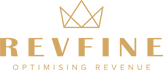



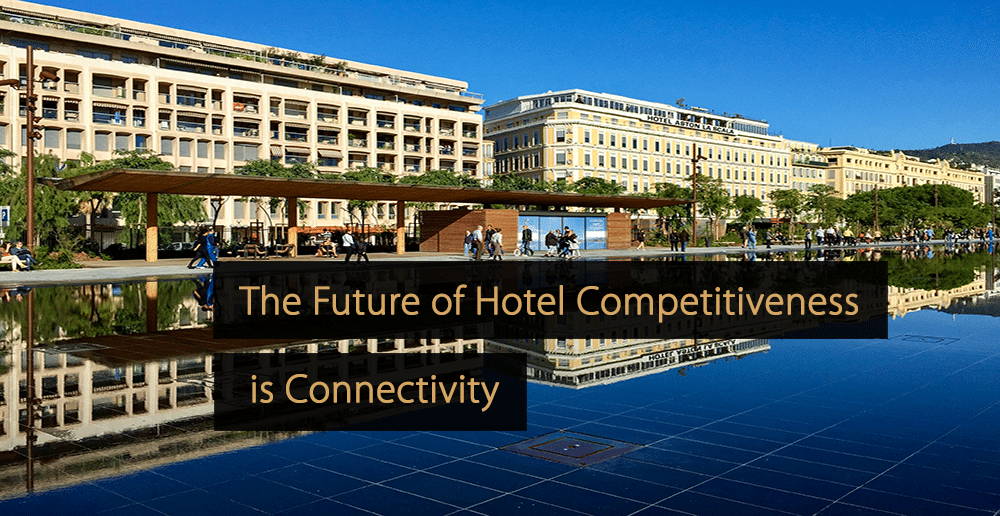

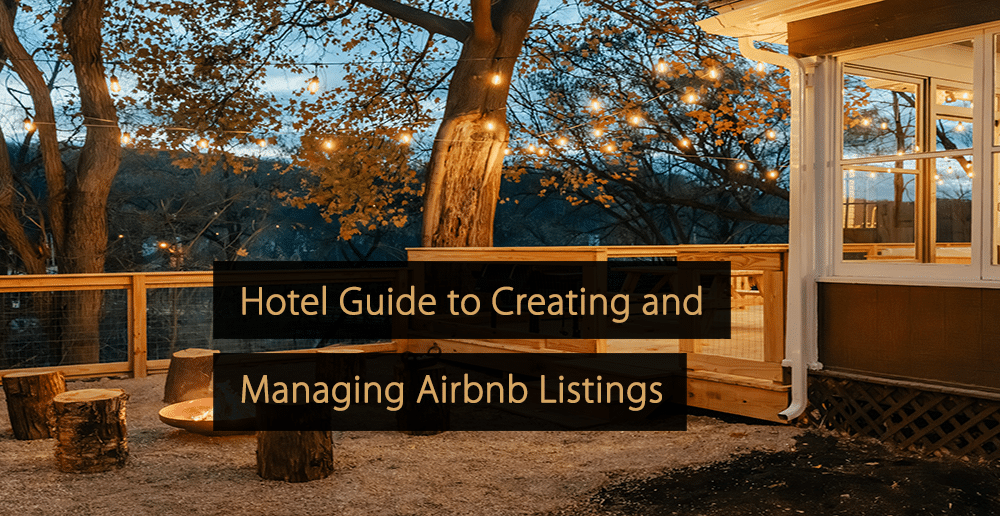


Leave A Comment