Direct bookings are a possibility for Hotel Owners to receive more return on investment. With Google focusing more and more on the travel industry, Google Hotel Ads could play an important role to reach more travellers directly instead of through an online travel agency. In this article, you can find more info on how to create, manage and optimise your Google Hotel Ads campaigns.
How To Get started With Hotel Ads?
To start with Hotel Ads you need to integrate your hotel system with Google, this can be done by an integration partner. Read here more about how to get your hotel on Google. After onboarding, you are ready to get started with Google Hotel Ads.
In case you don’t have an account, you start with creating a Google Ads Account. Here you need to enter some company data such as billing address and payment information. Tip! Start today and get a coupon for ad credit. After this is done, you – or your integration partner – can connect your Google Ads Account to the Hotel Ad Center.
In preparation for your first Hotel Ads campaigns, you need to set up conversion tracking to give you insights on what happens when users visit your website after clicking on a Hotel Ad. This includes whether they booked, which hotel they booked, the value of the booking, and other information. Conversion tracking is not required to start with Google Hotel Ads, but we strongly recommend implementing the pixel. By doing this, you’ll also know which Hotel Ads are good for your business, allowing you to invest more wisely and boost your return on investment. For technical details, we refer you to the Hotel Center Help.
Start With Google Hotel Ads in 5 Steps
Below you’ll learn how you can start with Google Hotel Ads within 5 steps.
1. Setting Up Campaigns In Google Ads
Within Google Ads, you can decide which structure works best for your business. There are several options to choose from. You can create one or multiple campaigns, with one or more Ads. Within each Ad, you can create one or more Hotel Groups, where you can add one or more hotels. The structure of your Google Hotel Ads account will decide how you can advertise and what the possibilities are for optimisation. So it’s very important to think about this before you start advertising.
2. Choose your Bid Strategy & Bid Adjustments
After you created the perfect setup for your business, you need to know the possibilities regarding bid strategies. The possibilities are:
- Manual cost per click (CPC): Bid a fixed amount whenever a traveller clicks on your ad;
- CPC%: Bid a percentage of the room price per night when a traveller clicks on your ad;
- Enhanced CPC: Used with CPC bidding, this strategy lets you automate bid adjustments for clicks most likely to lead to conversions;
- Commission based: You bid a fixed percentage of room booking value for every time a traveller books through your ad.
Depending on the bid strategy you choose, you can adjust your bid for Hotel ads. Doing so allows you to bid higher or lower for factors such as the length of stay, check-in day of the week, the advanced booking window, or the type of device the traveller is using. This is what we call bid adjustments, your final bid is calculated on your base bid plus any bid adjustments, multiplied the number of nights for the traveller stays. Bid adjustments can be based on one or more of the following dimensions:
- Location: Where the traveller is located;
- Device: The type of device the traveller is using to search for Hotels, such as mobile, desktop, or tablet;
- Length of stay: How long the traveller indicated they would stay at the property, up to 30 days. You may set a maximum of 30 adjustments;
- Check-in day: The day of the week the traveller intends to stay at the hotel;
- Date type: Specifies adjustments to apply to your Hotel ads based on whether users search for specific dates or simply search and see prices with default dates;
- Advance booking window: How far in advance the traveller wants to book the hotel (up to 330 days). You may set a maximum of 10 adjustments;
- Audience lists: A Google Ads audience list, such as for customers or website visitors.
For more info about Hotel Ads bidding, please visit the Google Ads Help page.
3. Optimising With Brand Logo & Hotel Callouts
Your Ad will show the name of your company in combination with the rate. You can also include a logo icon (favicon) with your ads so that travellers can quickly see who the Ad is being displayed by. The following example shows where icons are displayed in hotel ads:
In addition, you can add Hotel Callouts. These are extensions that allow you to include additional information in your Ad – up to 2 lines of customizable text – which will be displayed inside the hotel booking module. See the screenshot above for an example. Best practices are: adding more than one callout, be as specific as possible, use extension coverage and smaller callouts at the campaign and ad-group level.
4. Add Room Bundles & Rate Features
Room Bundles let you define multiple room types for a single property, or combine an itinerary of a room with rate features — additional services that come with a rate and conditions of sale — to your users beyond a standard price. With Room Bundles, you can offer additional combinations of room types with different service packages.
The following image shows examples of Room Bundles:
Rate features can be displayed when your rate includes something extra, for example, hotel credit or a car rental. The following examples show different possible rate features:
5. Next Level Bid Management With A Tailor-Made Algorithm
Within the travel industry, there are lots of factors – next to the bid adjustments in Google Ads – that could influence your turnover and profit. Examples are seasonality and the average booking value of a holiday. Whatever your objectives are, as a next step Adchieve could help you out with addressing them through custom-made business rules, smart (bidding) algorithms and machine learning technology. They help you to unlock this data, make it transparent and use the data to manage campaigns. The result: spend less time on bid management and improve the return on investment.
Google Hotel Ads can play an important role to reach more travellers directly instead of through an online travel agency. By choosing the right bid strategy and bid adjustments, and adding your brand logo, call outs, room features and rate features you can maximise your return on investment.
More Tips to Grow Your Business
Revfine.com is the leading knowledge platform for the hospitality and travel industry. Professionals use our insights, strategies, and actionable tips to get inspired, optimize revenue, innovate processes, and improve customer experience.Explore expert advice on management, marketing, revenue management, operations, software, and technology in our dedicated Hotel, Hospitality, and Travel & Tourism categories.
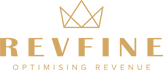

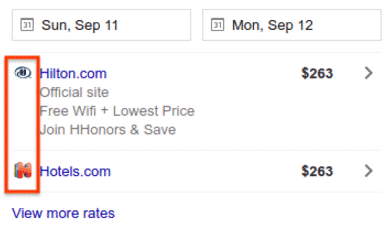
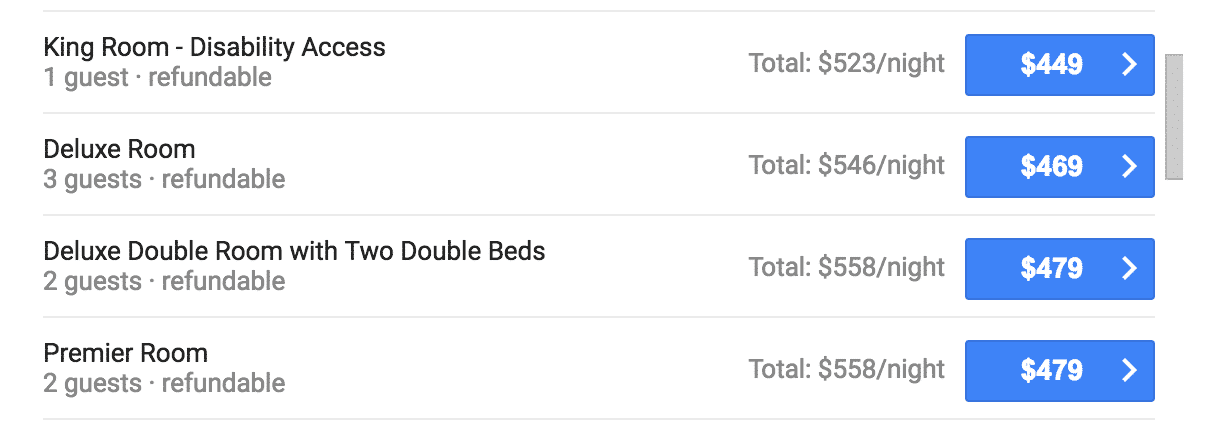
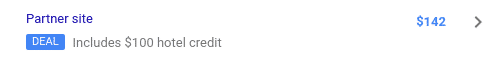



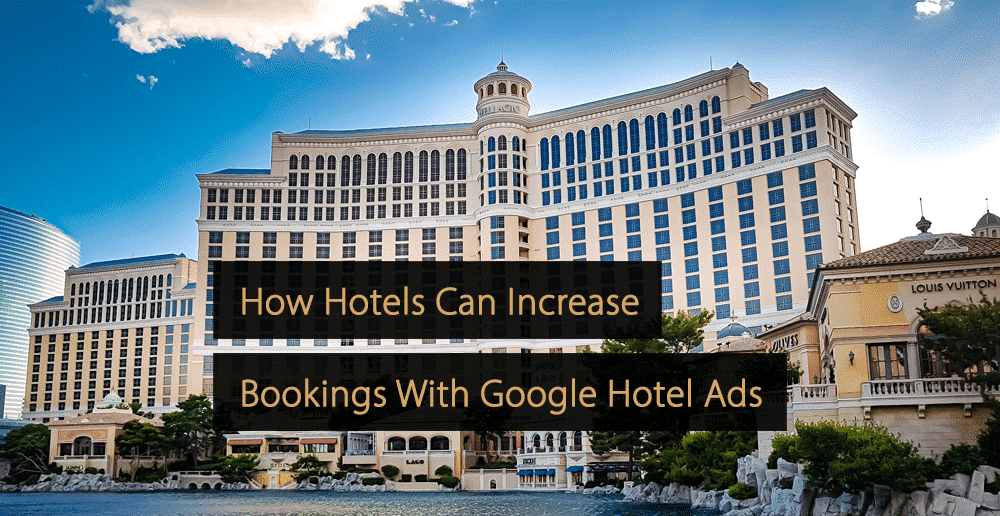




Leave A Comment